Elevating Network Visibility With Streamlined Navigation, Workflows and Insights for Switches and Virtual Machines
WILSONVILLE, OR / ACCESSWIRE / April 3, 2024 / When considering workloads and resources across an organization holistically - and as data centers become increasingly disaggregated with remote teams and frequently traveling IT leaders - manual network management is now an outdated, inefficient, and costly process. Without consolidated software to manage complex infrastructures and thousands of switches, operations and cybersecurity teams must access each switch by individually establishing Connections, Load Balance Groups (LBGs), Blade Port Assignments, and more.
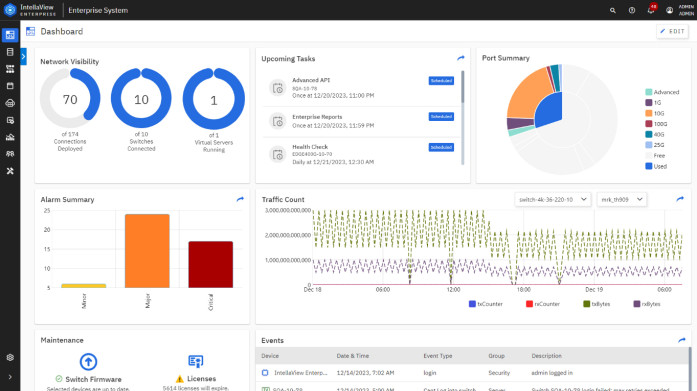
Real-time and historical data are accessible topically and graphically while all network devices, connections, workflows, tools, and settings are organized modularly and accessible from the collapsible left sidebar.
"The pandemic has changed where and how we work. Data centers are now facing compounding issues related to ever-growing networks and unique cybersecurity requirements with fewer labor resources. The top priority of network teams is addressing issues instantly, with fewer accessibility hurdles and in as few clicks as possible," said Tim Huck, Software Engineering Manager at APCON, Inc. (APCON), a global provider of advanced hardware and software solutions.
To simultaneously address these issues, APCON unveiled IntellaView Enterprise, a next-generation multi-switch software management system.
"More than ever, network management teams are challenged to monitor encrypted data more securely and more efficiently. We're proud of our U.S.-based engineering team's ability to transform repetitive and tedious tasks into fully automated operational processes that benefit network and security teams as they navigate increasingly unique data center topographies across the globe.
"This product is a game changer for network teams as they mitigate delays and downtime while traveling between offices and data center locations," Huck continued. "As a result, they are afforded more time to solve complex problems that, in turn, hyper-accelerate user productivity, workflows, and third-party communications."
Top IntellaView Enterprise Features
IntellaView Enterprise is outfitted with consolidated navigation to seamlessly manage all configurations, backups, certificates, licensing, and firmware upgrades. This allows user actions to be fine-tuned en masse or individually to perform the exact tasks required on APCON IntellaView and IntellaFlex XR switches as well as IntellaStore blade products.
Connections - The Connections feature is a set of pages that displays all available network connections. Users can create new connections, edit and deploy existing connections, and manage port configurations. Connections features include the following tools to allow a range of switch adjustments.
- Connections Lists for individual switches enable quick deployment, recalling, and deleting individual connections or all connections in the list.
- While viewing Connections and the Trunks List, users see all existing connections and trunks across the network, respectively.
- Broken Trunks are listed to allow the cleanup of inactive trunks.
- When accessing the Single Panel View, all connections on a blade are shown in one panel.
SSL (Secure Sockets Layer) Certificate Manager - In response to feedback from enterprise teams running data centers with dozens or hundreds of APCON switches, IntellaView Enterprise's SSL Certificate Manager now supports batch generation and installation of SSL certificates. Its convenient drag-and-drop feature eliminates the tedious process of assigning and routing SSL Certificates one switch at a time, offering seamless and efficient cybersecurity management for encrypted keys, firmware, and backup/restore. APCON's SSL Certificate Manager also supports alternate workflows entailing mass Certificate Signing Requests (CSR) generation or automatic APCON-authorized certificates.
License Management - Similar to APCON's SSL Certificate Manager, IntellaView Enterprise allows for uploading and routing licenses for APCON blades and switches throughout the network in a single sequence, thereby unlocking higher-level autonomous APCON packet adjustments in a streamlined operation.
Custom Widgets - IntellaView Enterprise's advanced Dashboard provides a customizable and graphical overview of important network activity via multiple widgets, allowing for useful actions to be performed directly from a widget rather than navigating the interface menus. The widgets constrain the information displayed on each user's Dashboard to the switches selected in the "Devices" selection set - keeping the data relevant to the task at hand.
Widget options such as "Maintenance" and "Quick Start Actions" provide at-a-glance updates of network activities.
IntellaView Enterprise and Switch Health Checks - Users can run a Health Check on the entire IntellaView Enterprise network of switches to view successes and failures in a single report. These can be run manually at any time or scheduled on a daily, weekly or monthly basis.
Alarm Acknowledgement and Dismissal - The alarm management features on IntellaView Enterprise's Alerts page provide access to all alarm events and allow users to acknowledge and mask (dismiss) active alarms for a specific instance on a switch, blade or individual port on their network. Users can also receive notification texts or emails regarding alarm activity - keeping both on-site and off-site teams informed of new developments on the network.
Scheduler Module - This feature provides the ability to view and schedule tasks for the IntellaView Enterprise server and all connected switches.
Permissions - Permissions include several refined controls, such as IntellaView Access Control Lists (ACLs) and Load Balance Groups (LBGs). Each non-administrator role may be assigned to one of several permission options with increasing levels of accessibility.
Need-to-Know Information for Network Performance Teams
Deployment of IntellaView Enterprise offers all-inclusive support models and brings comprehensive switch management capabilities to every authorized user.
- IntellaView Enterprise version 5.01 can be installed on Windows Server 2022, Alma Linux, and RHEL 9.X.
- Most services are bundled under APCON's IntellaView Advanced license, with more services available that require additional licensing.
- Users can download the IntellaView mobile app on Android or iPhone devices.
Questions? Interested in a Demo?
Schedule a demo here to test the IntellaView Enterprise application with your team and APCON's Solution Engineers or contact your current APCON Sales Representative directly for an all-inclusive quote.
You can also visit APCON's new IntellaView Enterprise webpage, which includes an Overview and a features comparison between APCON's TITAN v4.05 and the new IntellaView Enterprise v5.01 software interface.
About APCON, Inc. (APCON)
APCON, Inc. (APCON®), a market leader in network technology, consistently delivers unparalleled innovation, stability, and scalability to mid-sized and enterprise customers in over 40 countries. Its products are built with input from cybersecurity, engineering, and infrastructure & operations (I&O) planning teams as physical and virtual IT environments grow in complexity with unique topographies, user requirements, and security regulations.
As a vital networking partner for financial, healthcare, pharmaceutical, scientific, defense, government, and public sector organizations worldwide, APCON supplies 400G solutions to early adopters of Artificial Intelligence (AI), LLM (Large Language Model), and High-Performance Computing (HPC). The company currently has two offices in Oregon and Texas, with additional employees throughout the United States.
Learn more at www.apcon.com or connect with APCON on LinkedIn and Facebook.
APCON is a registered trademark of APCON, Inc.
Contact Information:
Megan Jasin
Marketing Communications/PR
pr@apcon.com
972-808-7734
Related Files
APCON IntellaView Enterprise Single Switch Dashboard
APCON IntellaView Enterprise Widget Selection
SOURCE: APCON, Inc.
View the original press release on newswire.com.
